Editor's review
533soft Icon Changer can change the icon embedded in a executable or icon file. This program supports all files with the extensions .exe, .dll, .cpl, .ocx, scr, .ico. You can change the icon of these files easily and quickly.
Pros: This application helps change/replace the icon inside an executable or an icon file. The formats supported are files with extensions .exe, .dll, .cpl, .ocx, scr, .ico. The application will find the icons embedded inside these files and replace them with the icons specified by you. You can change the icon of these files easily and quickly. The user interface starts by asking for the file in which icon(s) is to be changed. You could brose around the Windows explorer to find the file if you do not remember the filename off-hand. The program comes up with the icons used in the file and relevant details such as size, color information etc. Once user selects the icon the application wizard then takes you through to selecting the replacement icon. One necessary condition in the replacement process is to ensure that the program checksum does not change, in which case the program would not run. The icon changer creates a back up file just to safeguard against this happening. If the check sum of the changed file and the original files do not match, the changed program would fail to execute. Then the original will have to be restored and a different icon has to be tried. The size of the new icon should be either equal or smaller than the previous one. This application can work on compressed executables too and supports true color icons.
Cons: Bit of a hit and trial method. It’d be nice if the program itself recognized the problems and came back with an error message with some guide as what needs to be done.
Overall a simple program to implement a simple feature and is easy to use. It is good for a 3 star rating.


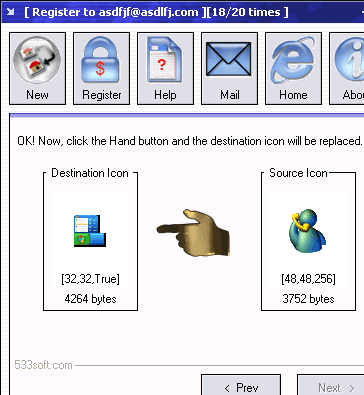
User comments